Monster Hunter Wilds is out, and one of its coolest features is cross-play, letting players on PlayStation, Xbox, and PC hunt together. Want to team up with friends across platforms or stick to your own? You can change your cross-play settings right from the title screen. Here is how:
Accessing Cross-Play Settings
Follow these quick steps:
- From the title screen, go to “Options”.
- Head to the “Game Settings” tab.
- Find “Crossplay” and pick “Enable” or “Disable”.
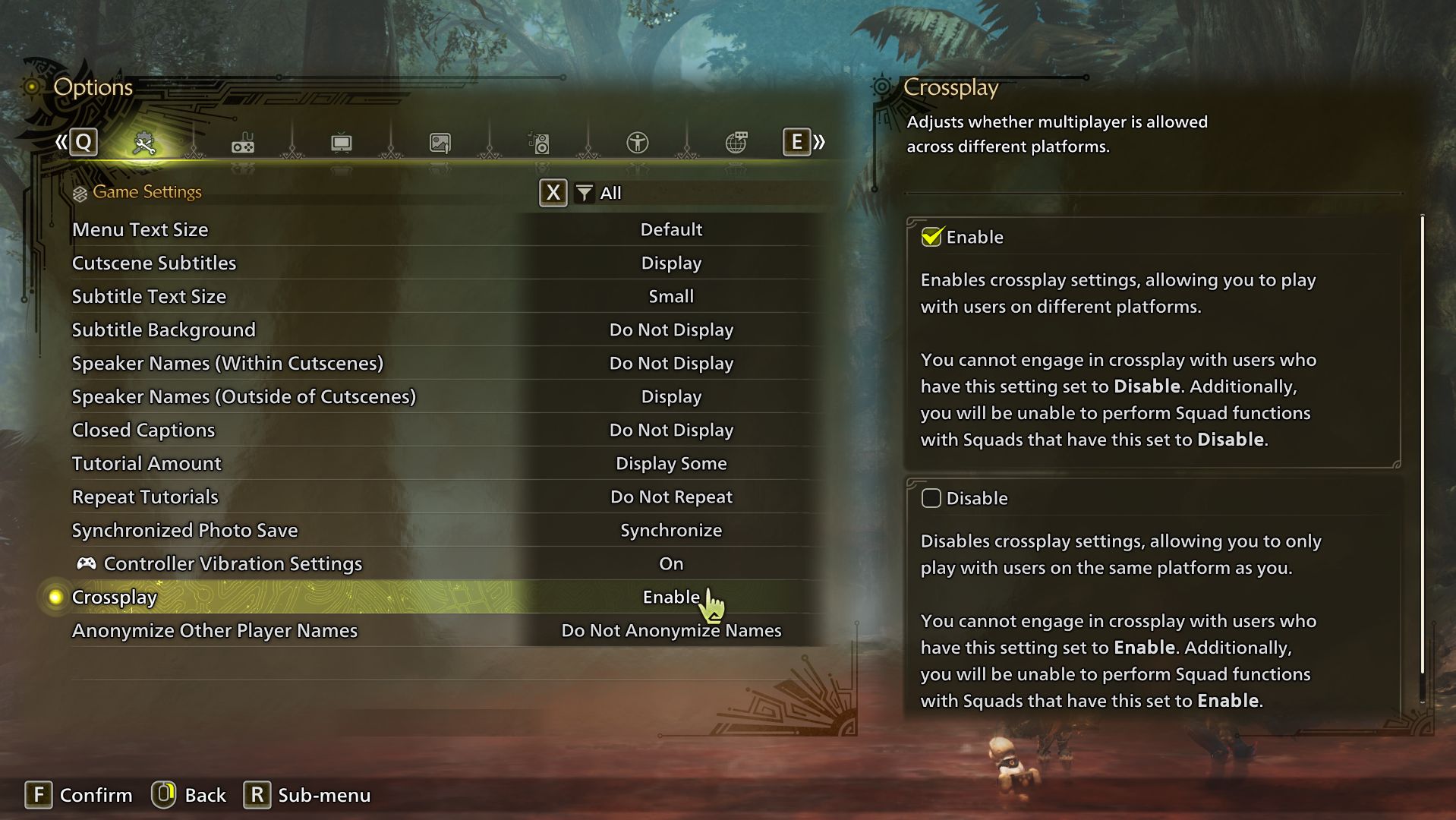
Done! You are ready to hunt with a wider crew or keep it platform-specific.
Why This Is a Big Deal
Enabling cross-play means more players can join your hunts, including friends on different systems. However, if you prefer a smaller community or are worried about lag, disabling it keeps things local. Monster Hunter Wilds lets you decide what is best for your adventure.
If you want, you can also visit the official FAQ about this topic.
