While the game hasn’t been out that long, players have put many hours into it already. But just how many exactly? Console players can check their total time played easily, but PC players can’t – and what about individual character play time?
Unfortunately, Diablo 4 doesn’t have a time played feature like D3 had. But fortunately, as with many things in the fourth installment, the community came to the rescue! D4Armory.io has tracking for all your characters and how much time you’ve spent on them. It doesn’t add them all up, however, so you’ll have to do a tiny bit of math if you want to see your overall play time.
There’s also other stats it can show you, like number of monsters/elites killed, gold collected (presumably just the “floor” gold), overall power and more. The players killed stat is wrong, however, at least if you haven’t killed anyone, as it seems to default to 5.
You will have to log in with your battle.net account – something you should always be wary of – but we haven’t heard of any issues related to that.
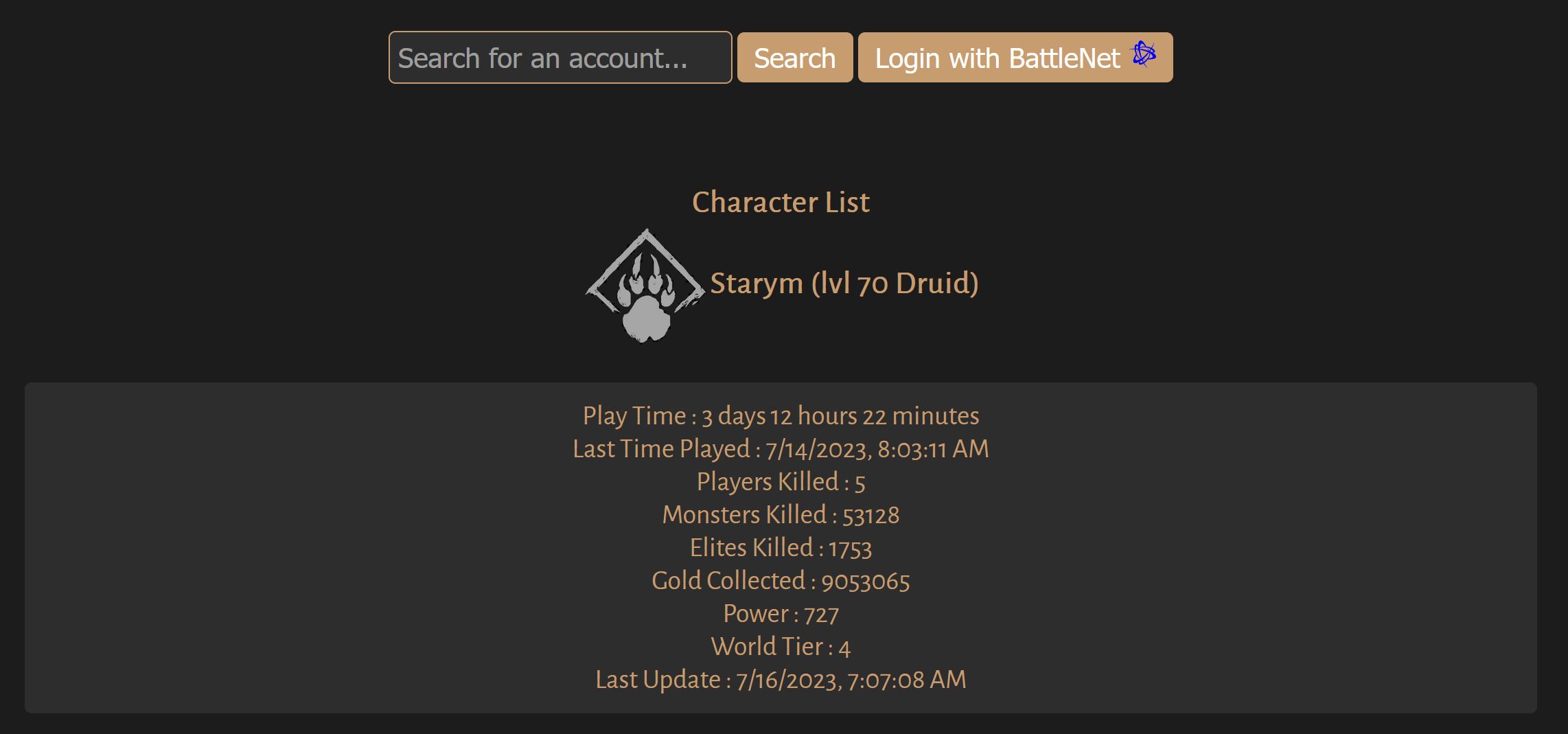
I’m not quite sure how/whether it works for dead Hardcore characters. I leveled one up to 10 and then had it die (you’re welcome), and while it does see the character, it does not show the playtime on it (or any other stats, for that matter). This may just be due to the low level and short playtime. Or perhaps death takes your time played with it!
In any case, head on over there if you want to find out yours, and share your playtime below!
